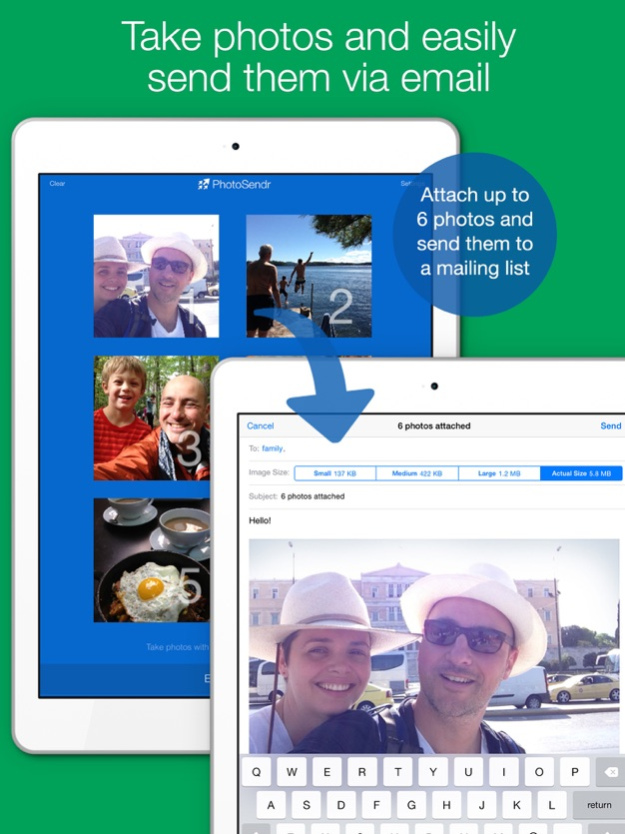PhotoSendr: send photos via email to a mailing list 3.1.1
Free Version
Publisher Description
***** 75% OFF for a limited time! *****
Send up to 6 photos in 1 email. More than 50.000 downloads worldwide!
NEW: Combine all images into one PDF and send via email.
“I love it! It does exactly what it says. It sends multiple photos! Thanks.”
***** | Lucille1031930, USA
“Permite coger varias fotos del archivo y enviarlas por correo todas al mismo tiempo.”
***** | Radrof, Spain
“Super!!”
***** | MiniMissMonde74, France
“Extremely intuitive and easy to use and it surely trumps the Apple way. [...] PhotoSendr is a must have app for anyone who frequently mails pictures to friends and family.”
**** | All Things Apple
If you have problems using the app please email me at photosendr@gmail.com or request features from within the app, just tap "settings" and then "send feedback". Leaving bad reviews doesn't help me get things fixed. An email instead can give me the information I need to look into an issue and make PhotoSendr better for everyone.
How PhotoSendr works:
------------------------------------
1) Take a picture or choose from the library
2) Tap "Email photos" and choose recipients from your address book or send to your mailing list
Optional: send as PDF
- tap "PDF" bottom left
Optional: set up a mailing list
- tap "Settings" top right
- choose recipients from your address book
Who is using PhotoSendr:
------------------------------------
- Friends: to share event or travel photos
- Parents & Grandparents: to share photos of kids and grandkids (to share privately or to share the photos with a mailing list of friends and family)
- Bloggers: to post photography, home decor, travel shots all at once
- Real Estate agents: to share photos of the properties they manage with a list of prospect buyers
- Coworkers: to share whiteboarding sessions as one, easy-to-print PDF.
NEW:
- Improved way to choose addresses from your address book and create a mailing list
- Photos set in PhotoSendr are saved until they are deleted by tapping "Clear images" or shaking the device. This makes it easier to send the same set of photos to different groups of friends.
- Send as PDF
Thank you for your business,
Francesco
FEATURED IN THE APP STORE "WHAT'S HOT" LIST - June '12
99% of features are accessible using VoiceOver.
Sep 15, 2014
Version 3.1.1
This app has been updated by Apple to display the Apple Watch app icon.
NEW: Combine all images into one PDF and send via email.
Simply tap the "PDF" button at bottom left of your screen and all your images will be combined into one PDF file when you send the photos via email.
Bug fixes for iPhone 4 and 4S
About PhotoSendr: send photos via email to a mailing list
PhotoSendr: send photos via email to a mailing list is a free app for iOS published in the Screen Capture list of apps, part of Graphic Apps.
The company that develops PhotoSendr: send photos via email to a mailing list is Francesco Bertocci. The latest version released by its developer is 3.1.1.
To install PhotoSendr: send photos via email to a mailing list on your iOS device, just click the green Continue To App button above to start the installation process. The app is listed on our website since 2014-09-15 and was downloaded 0 times. We have already checked if the download link is safe, however for your own protection we recommend that you scan the downloaded app with your antivirus. Your antivirus may detect the PhotoSendr: send photos via email to a mailing list as malware if the download link is broken.
How to install PhotoSendr: send photos via email to a mailing list on your iOS device:
- Click on the Continue To App button on our website. This will redirect you to the App Store.
- Once the PhotoSendr: send photos via email to a mailing list is shown in the iTunes listing of your iOS device, you can start its download and installation. Tap on the GET button to the right of the app to start downloading it.
- If you are not logged-in the iOS appstore app, you'll be prompted for your your Apple ID and/or password.
- After PhotoSendr: send photos via email to a mailing list is downloaded, you'll see an INSTALL button to the right. Tap on it to start the actual installation of the iOS app.
- Once installation is finished you can tap on the OPEN button to start it. Its icon will also be added to your device home screen.